
Duration
4 months (2024)
Role
Product Designer
Team
CEO
Product Designer
Senior Product Designer
Product Manager
Engineer
... is what our CEO would remind the team weekly. The popularity of video content is on the rise, driven by platforms like TikTok and Instagram Reels, making it more essential for brands to create engaging, accessible content. Slate users who are brands in the sports and entertainment industries, expressed a need for a feature that would allow them create captions that are in sync with the playback of their footage and customize them as needed to fit their branding.
This was an opportunity to:

We spoke to our brands' social media managers, prioritizing users who focus on video content. We found that they generally appreciated the ease of use and speed of on-brand content creation in Slate and hope to see that continue through the captions feature. They also value having flexibility and control in editing features.
Debby, Social Media Coordinator“I always go back to fix any typos and adjust the sentences to match the video better… AI isn’t always accurate.”
Jacob, Content Manager“We use CapCut to edit… with each video, we spend so much time changing the font, color, and animation to match our branding.”
Sally, Social Media Manager“Sometimes there are interview clips with multiple speakers… it’d be cool to style the caption based on the speaker.”
I analyzed video editing platforms like Capcut, Veed, and Simplify. The goals were to understand their UI patterns, identify core features, and discover which editing functions were prioritized.

Based on user research and competitor insights, I worked with the team to define a list of features for the MVP. These were categorized into must-have, should-have, and nice-to-have features. We decided to move forward with Must Have and Should Have features, which were all requested by our users.
Must Have
Should Have
Nice-to-Have
Sketches allowed me to quickly experiment with different layouts on where to integrate the captions feature into the IA. As I mapped out the core user flows, I focused on maintaining a sense of familiarity as other video editing platforms. I then validated the design explorations with the design and engineering teams. This iterative process allowed us to refine the features and functionality early on before progressing to high-fidelity designs.


Upon generating captions, user will be able to see the real-time progress of the captions transcription. Because our users prioritize efficiency, it was important that they weren’t hindered from their workflow while on this loading screen. I designed a non-distracting progress dialog that appears if users were to navigate away from the captions drawer.
The captions drawer was designed as the core workspace for users to edit caption text, adjust timestamps, add or remove caption lines, and more. We ensured that users could use keyboard shortcuts for efficiency, such as pressing “Return” to add a line and “Delete” to remove a line.


.png)

We wanted to give users the flexibility to style captions that align with their brand guidelines and save the styles as presets that can be reused for future projects.
I explored several concepts for a static or hideable style panel. Ultimately, we chose the latter, ensuring the style panel could be easily toggled into view without disrupting the editing experience.

This was a unique feature that we implemented to help brands quickly position captions on-screen. Inspired by grid alignment containers, captions can be pinned to 9 different areas of a grid, ensuring that placement is consistent each time.

Caption presets is a key feature that helps our users effortlessly maintain brand consistency. Users can save fonts, colors, and animations that can be used over and over in future projects.
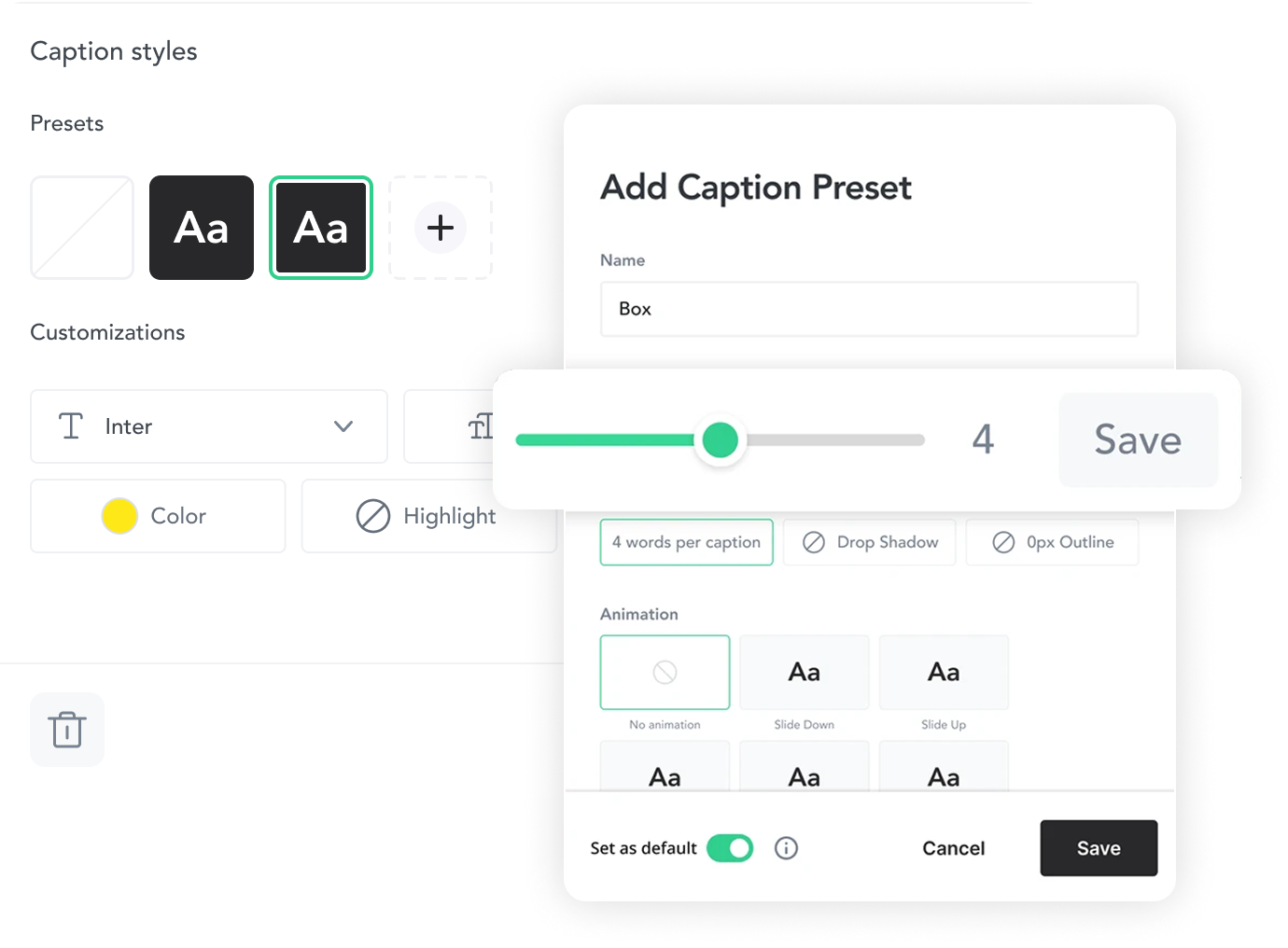
One challenge arose when users added a new video clip after captions had already been generated. After discussing with the PM and engineers, we decided that Slate would automatically generate captions for any new clips, ensuring a smooth user experience and continuity.


Number of customers using Slate Web Creation increased by 12%.

Video content production within the platform increased by 30%.
While the MVP was successful, we plan to explore additional improvements to further refine the captions feature, adding more customization options, integrating AI-based enhancements for even greater user support, and building out Captions on mobile.